Table of content
ZenBusiness is a leading platform for entrepreneurs who want to form an LLC or manage various aspects of their business. With its range of services tailored to meet the needs of both new and experienced business owners, it’s no surprise that ZenBusiness has become a go-to choice for many. However, if you're considering using their services or are currently a customer, it's important to be aware of their refund and cancellation policies. This guide will walk you through ZenBusiness' cancellation and refund processes, providing you with all the information you need to manage your account with confidence.
What Is the Cancellation and Refund Policy for ZenBusiness?
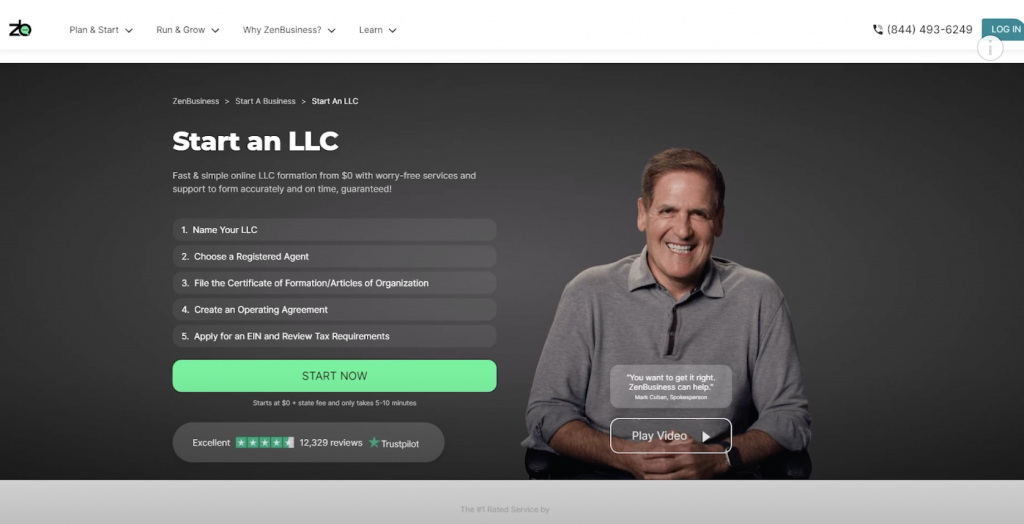
ZenBusiness offers a straightforward and customer-friendly cancellation and refund policy designed to help users feel secure in their purchases. The company provides a 60-day money-back guarantee on most of its services, allowing you to cancel your subscription or service within this period for a full refund, excluding any state or third-party fees that may apply.
This policy is ideal for those who want to try the service risk-free and have the ability to get their money back if they decide it’s not the right fit. After the 60-day window, ZenBusiness can still process cancellations, but no refunds will be issued after that time. It’s a clear and simple approach that ensures customers can feel confident in their investment.
Can I Get My Money Back from ZenBusiness?
Yes, you can get your money back from ZenBusiness if you cancel your service within 60 days of purchase. The refund will be a full reimbursement for the service fees you paid, minus any applicable state or third-party fees. This means that if you’re not satisfied with the services offered or have a change of plans, you can request a refund within the first two months of purchase, and ZenBusiness will honor this request, making it easy to recover your money.
It’s important to keep in mind that only services directly provided by ZenBusiness are refundable. Any third-party services or fees paid to other entities, such as state filing fees, are not eligible for a refund. This is common practice across many service-based platforms to ensure that transactions with external partners are not reversed once paid.
Does ZenBusiness Charge a Cancellation Fee?
No, ZenBusiness does not charge any cancellation fees. You can cancel your membership or any additional services at any time within the 60-day money-back guarantee period without incurring extra charges. This makes it much easier for customers to make decisions without worrying about hidden fees or penalties.
However, it’s crucial to remember that refunds are only available within the 60-day window. If you request a cancellation after the 60-day period, you will not be eligible for a refund, and you may still be responsible for any charges incurred during the period you used the service. But the absence of a cancellation fee makes it easier to adjust your plans without worrying about extra costs.
How Do I Cancel My ZenBusiness Membership?

Canceling your ZenBusiness membership is a simple process. The most important step is:
- Contact ZenBusiness Customer Support:
- Reach out to the ZenBusiness support team within the 60-day money-back guarantee period.
- You can contact them through:
- Online Contact Form (available on their website)
- Email (check their website for the correct address)
- Phone: 1-844-493-6249
2. Provide Your Account Details
- Have your account information ready to speed up the process.
- This helps the support team quickly locate your account and proceed with your cancellation request.
3. Confirm Your Cancellation
- Once the cancellation is confirmed, you will no longer be charged for future services.
- If eligible, any applicable refunds will be processed promptly.
4. Check Refund Eligibility
- If you cancel within 60 days, you will receive a full refund, minus any state or third-party fees.
- If you cancel after 60 days, ZenBusiness will process your cancellation, but no refund will be issued.
How Do I Cancel My Zen Payment?
Cancelling a Zen payment follows a similar process to canceling your membership.
1. Determine if You Are Within the Refund Period
- If you made a one-time payment for a service (such as a business formation package or an add-on service) and want to cancel, check if you're within the 60-day refund window.
2. Contact ZenBusiness Support
- Use one of the following methods to request a cancellation and refund:
- Online Contact Form (available on their website)
- Email (check the website for details)
- Phone: 1-844-493-6249
3. Provide Your Payment Details
- To process the cancellation faster, provide relevant transaction details, such as:
- Payment confirmation number
- Date of purchase
- Service purchased
4. Confirm Cancellation and Refund Status
- If the request is made within 60 days, you will receive a full refund, excluding any state or third-party fees.
- If the request is made after 60 days, no refund will be issued, but ZenBusiness will cancel any future charges related to that payment.
5. Monitor Your Account
- Keep track of your refund status and verify that no further charges are applied after cancellation.
- If you have any issues, follow up with ZenBusiness customer support for assistance.
How to Contact ZenBusiness?

ZenBusiness provides several ways for you to reach out to their customer support team, depending on your preferences and needs. If you need assistance with cancellations, refunds, or any other aspect of your account, here are the options available:
- Phone: Call ZenBusiness customer support at 1-844-493-6249 for immediate assistance. This is ideal if you need help right away and prefer speaking directly to a representative.
- Email: If you prefer written communication, you can email ZenBusiness. You’ll find the email address on their website or through their contact page.
- Online Form: For a convenient and direct approach, you can use the contact form available on the ZenBusiness website. This method allows you to submit your inquiry and receive a prompt response from their team.
Having your account details ready will help the support team assist you more efficiently, so it’s a good idea to keep that information handy when reaching out.
Conclusion
ZenBusiness offers a clear, customer-focused cancellation and refund policy that ensures users are protected and can confidently use their services. With a 60-day window for a full refund (minus state and third-party fees), ZenBusiness gives you the flexibility to try their services without the fear of being locked into a long-term commitment. Whether you're looking to cancel your membership, request a refund, or simply need more information about the process, ZenBusiness makes it easy to manage your account. Their customer support team is always available to help guide you through the process, making cancellations and refunds as seamless as possible.
For anyone starting a business, ZenBusiness offers a reliable platform with transparent policies designed to meet the needs of entrepreneurs while providing peace of mind along the way.







ReturnPolicy Score
4.0 / 5
Rate your experience with ZenBusiness
Writing a review increases the credibility of your vote and helps your fellow users make a better-informed decision.
Your vote: