Table of content
- What Is The Return And Refund Policy For Rugs?
- Does Rugs Offer Exchanges?
- How Long Does It Take To Get Refund From Rugs?
- How Can You Return An Item To Rugs?
- Can I Return A Rugs Item Without A Receipt?
- Can You Return Used Items To Rugs?
- Can You Return A Rugs Item Without The Original Box Or Package?
- Can I Return A Gift To Rugs?
- How To Contact Rugs?
- In Conclusion
If you’ve purchased a rug from Rugs.com and it doesn’t meet your expectations, don’t worry! Rugs.com has a customer-friendly return policy designed to make the process as smooth and hassle-free as possible. In this article, we’ll break down everything you need to know about returning your rug to Rugs.com, from eligibility to the steps you need to take.
What Is The Return And Refund Policy For Rugs?
Rugs.com offers a generous return and refund policy for its customers. If you’re not completely satisfied with your purchase, you can return your rug within 30 days of receiving your order. The company provides free shipping on returns, making it easier for you to send back your item. However, certain conditions apply:
- Item must be returned in the same condition as delivered.
- Final sale items are not eligible for return.
- Rug pads and cleaning products are not returnable.
- Items delivered to Alaska, Hawaii, Puerto Rico, and the US Virgin Islands are not eligible for free returns.
Refunds are processed within 10 business days after the return package is received.
Does Rugs Offer Exchanges?
Currently, Rugs.com does not offer exchanges. If your rug isn’t what you expected, you can easily return it for a full refund and then place a new order for the rug you prefer. This streamlined approach ensures you get the right rug without any additional hassle.
How Long Does It Take To Get Refund From Rugs?
Once your return package is received at Rugs.com’s facility, refunds are processed within 10 business days. This quick turnaround helps ensure you get your money back as soon as possible.
How Can You Return An Item To Rugs?
Returning an item to Rugs.com is simple and straightforward. Follow these steps to ensure a smooth return process:
- Log in to the Self-Service Returns portal if your order was received within the last 30 days and is eligible for return.
- Print the provided return label and attach it to your package.
- Ensure your package is less than 96 inches (8 feet) in length to avoid a $200 FedEx surcharge.
- Use the original packaging or suitable alternatives like a tarp, plastic painter's drop cloth, or a clear shower liner to protect the rug during transit.
Once your package is prepared, drop it off at a FedEx location.
Can I Return A Rugs Item Without A Receipt?
To return an item to Rugs.com, you generally need to provide proof of purchase. This can be the order confirmation email or any other document proving the purchase. Contact customer service if you need assistance.
Can You Return Used Items To Rugs?
Rugs.com requires that items be returned in the same condition as delivered. Used items, therefore, are not eligible for a return unless they meet the condition criteria set by the company.
Can You Return A Rugs Item Without The Original Box Or Package?
While it’s best to return your rug in the original packaging, Rugs.com understands that this isn’t always possible. You can use alternative packaging materials like plastic painter's drop cloths or clear shower liners to wrap the item securely. Make sure the packaging is sturdy and properly sealed to prevent any damage during transit.
Can I Return A Gift To Rugs?
If you received a rug as a gift and wish to return it, the process remains the same. Ensure the item meets all return eligibility criteria, and use the Self-Service Returns portal for a smooth return process. Contact customer service for additional assistance if needed.
How To Contact Rugs?
For any questions or concerns regarding your return, Rugs.com offers 24/7 customer service. You can reach them through:
- Email: [email protected]
- Main URL: www.rugs.com
In Conclusion
Returning a rug to Rugs.com is designed to be a straightforward and customer-friendly process. With free return shipping and a 30-day return window, you can shop with confidence, knowing that you have options if your purchase doesn’t meet your expectations. Whether you need to return an item, clarify return eligibility, or contact customer service, this guide covers all the essential information you need. Happy shopping!
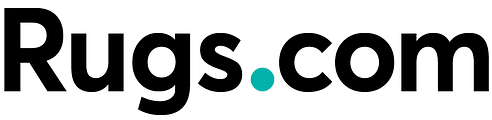






ReturnPolicy Score
4.0 / 5
Rate your experience with Rugs
Writing a review increases the credibility of your vote and helps your fellow users make a better-informed decision.
Your vote: